Help & FAQs - Parents App and Parents Portal
-
Table of Contents
-
General
- What is Twishr?
- Why Twishr?
- What about Privacy?
- How much does it cost?
- Family App
- Signing Up
- Search for new activities
- Details of an Activity
- Details of an Activity Center
- Booking an Activity
- Trial Classes
- Chats and Communicating
- 1:1 Chats
- Turning Chat Off
- Managing your Subscriptions
- Joining Online Classes
- Parent Portal
- Report Bugs
-
General
General
What is Twishr?
Twishr is a community of Parents and Activity Centers. We provide a Software as a Service application for Activity Centers to manage their schedules, rosters, students, classrooms and invoices. We also enable them to connect with the families that they serve.
Similarly, we enable the Parents to manage their schedules, receive and send communications with the Owners, and search for new activities and summer camps through the Family App (available on the Android Play Store) and the Parents Portal (https://portal.twishr.com) We also enable the families to connect with each other through the Family App.
Why Twishr?
When we were looking for activities for our children, we realized how much the broken the entire process was. Google tells you how many dance schools are nearby, but does not tell you which one is good for your precious little one. How do you know which one is the right one? You want to talk to someone who goes there. Hmm, how do you know someone who goes there? How would you even know if the chosen dance school has a schedule that fits your schedule or not? And does the Wednesday 4PM slot even has any openings? We wish there was an easier way of finding it out.
We decided to fix this by creating Twishr. Twishr lets you know how many people go to your chosen dance school. It lets you connect with them 1:1 and find out whether that school is the right one for your child. You carpool some day, and find out they have hobbies in common. So you drop your children off and catch up over coffee. You see, the possibilities just open up.
What about Privacy?
We take Privacy at the core of everything. So we encrypt all Personally Identifiable Data, and store only the data that is necessary for us to provide you superior service. For example, we do not store your payment instrument, so the impact is reduced in the case of a data breach. Through your Profile settings, you allow if you wish to become discoverable in the neighborhood or if someone in the community can connect with you one on one. We only show your first and last name, and we never share your phone number, email address or your physical address with anyone. We do not control however, how you choose to interact with other people, and your chats are not monitored by us. You can read more about how we take your privacy seriously from our Privacy Policy
How much does it cost?
The Twishr Family App or the Twishr Parents Portal are both free to use
Family App
As of August 2020, the Family App is available on the Android Play Store. Just search for Twishr and you’ll find us.
Signing Up
Signing up is easy, just takes your phone number to send you an OTP and lets you in. You enter your first and last names and your address. We need your address, and location to look for activities near you.
Alternately you can use Google sign in too.
As part of the sign up process, you are asked for your interests. We use this to populate your home screen with activity centers that may interest you. You can always change your interests later by going to the Profile section.
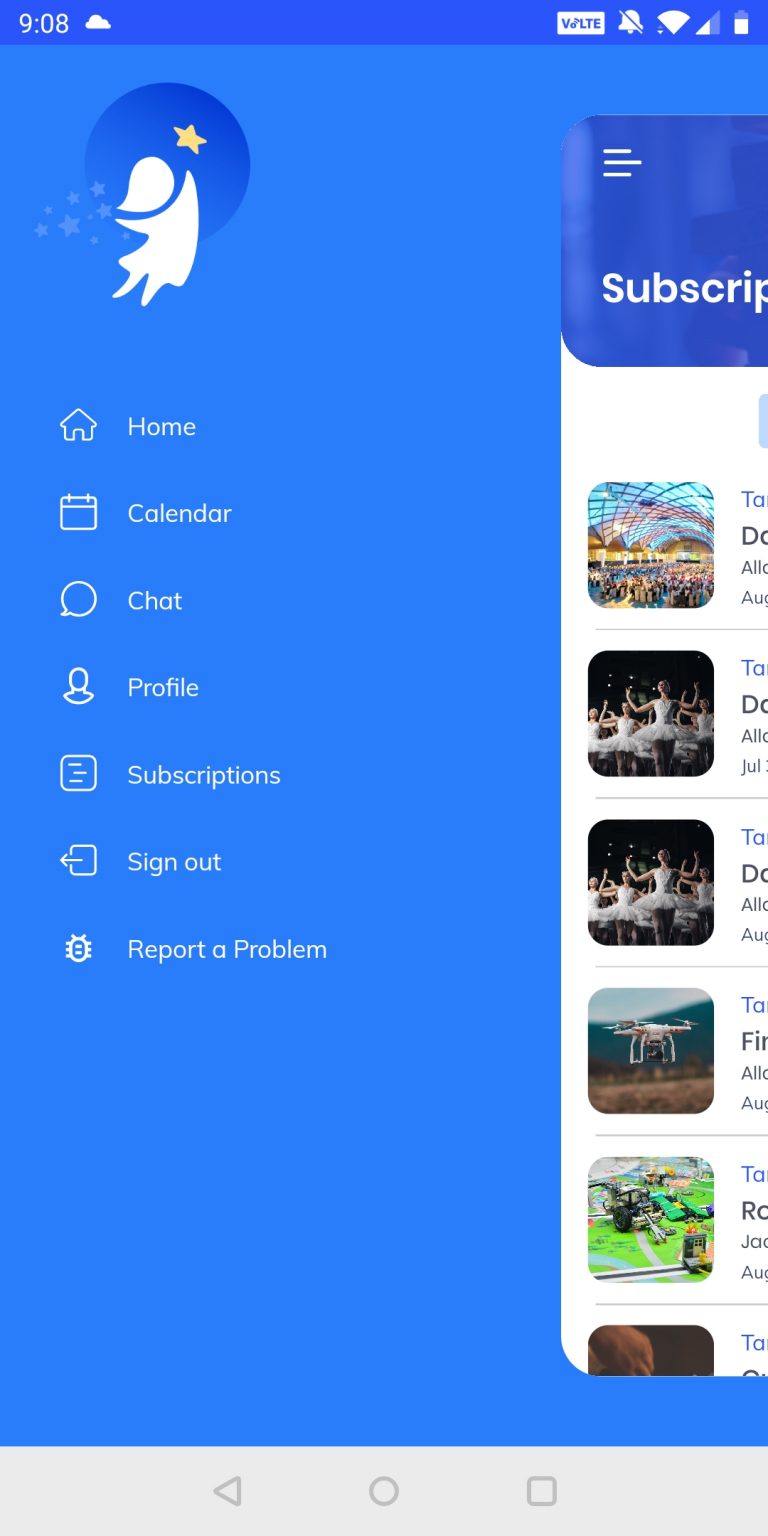
Search for new activities
The home screen shows up activity centers near you that match your interests that are selected in your Profile section. You can also look for new activities by entering an activity name in the search bar.
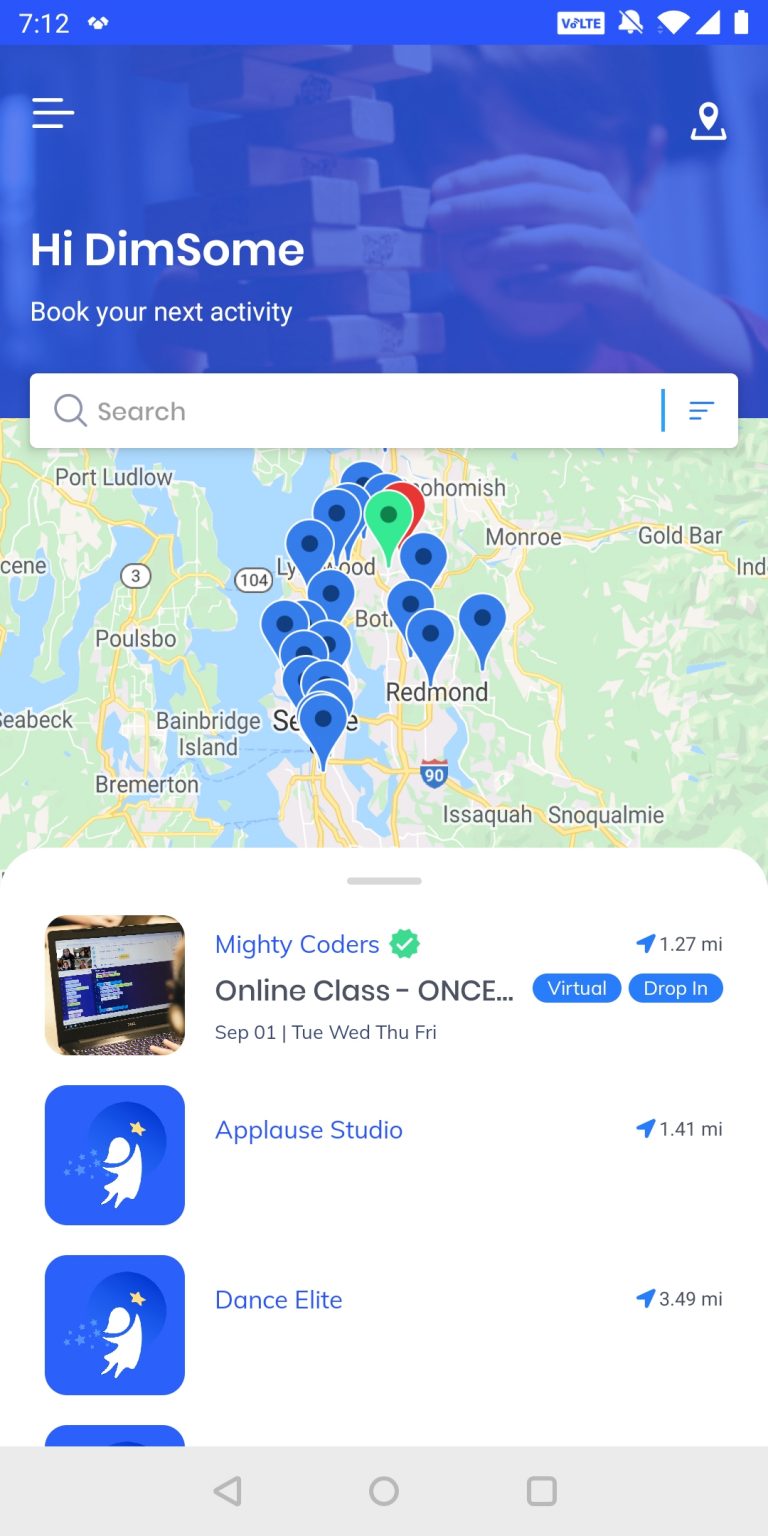
Details of an Activity
You’ll see rich information about an activity, much more than what Google can provide you, so you can make an informed decision.
You can see the slots, the number of days the class runs, and information that the center wants you to know, including terms and conditions, and how many people in your neighborhood go there
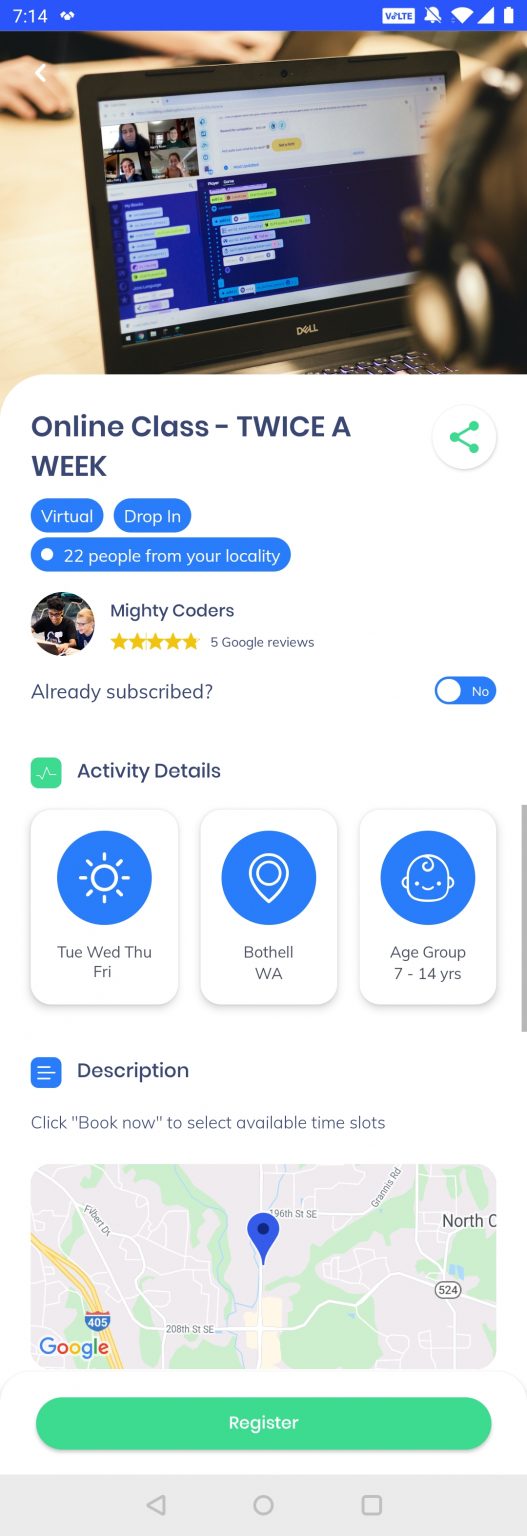
Details of an Activity Center
You can also see the details of the Activity Center by clicking on the Activity Center’s name
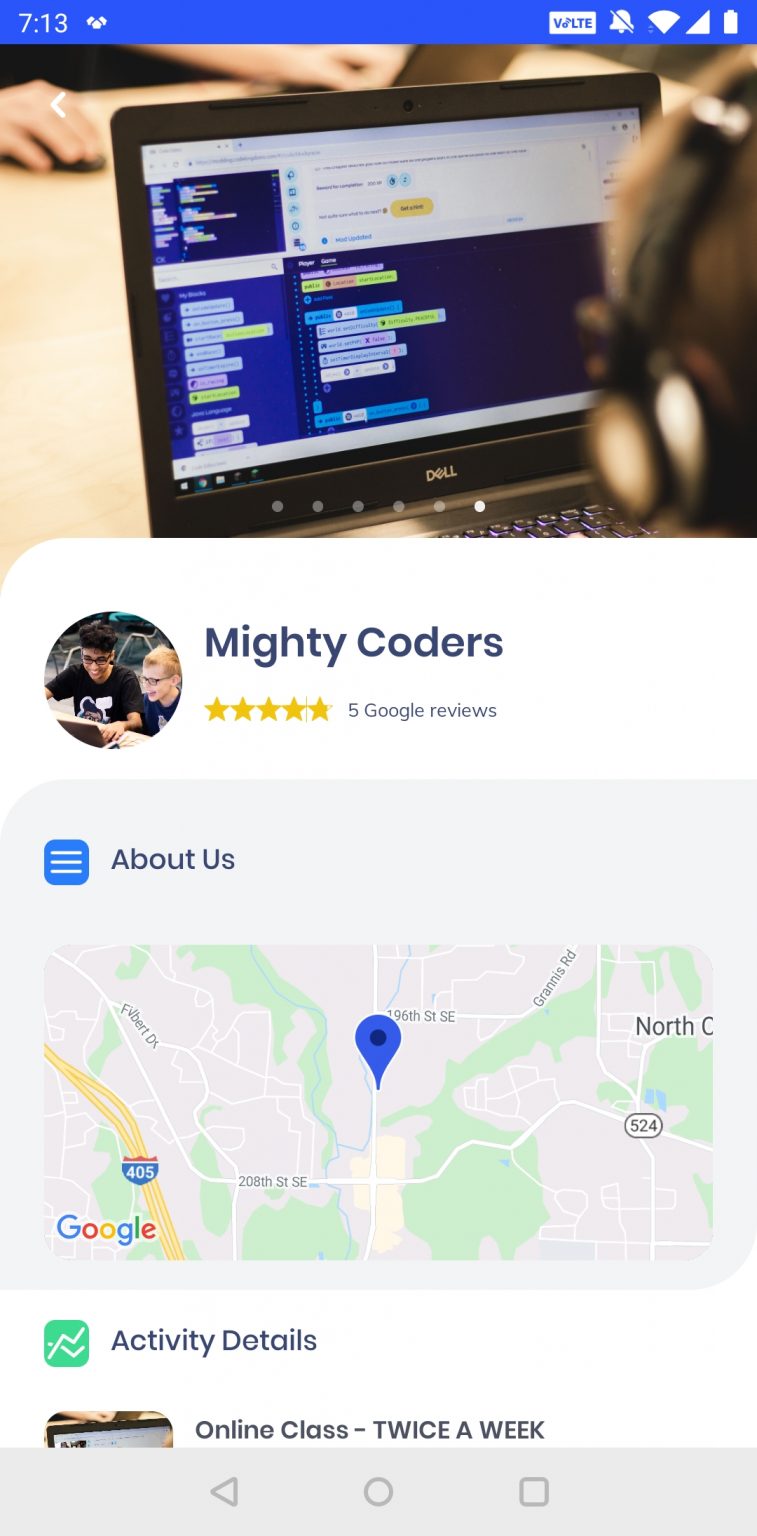
Booking an Activity
Booking a slot is easy through the App. Look for the days and timings that work best for you. Select those slots and click Register. You will be redirected to the Payments screen where you will add the names of children who will attend. Once you make the payment, you will be charged monthly as per the cadence, until you cancel. Its easy and takes no more than 1 minute to complete.
You will get an email confirmation with the details of your purchase, when your next class starts, and if there’s an Online meeting link you will get that too.
Trial Classes
If the center allowsTrial Classes, you can book them from here. The same activity would show Book a Trial Class. Just select the time slot that you prefer and complete the booking.
You will receive a SMS text message with the confirmation of your trial booking.
Chats and Communicating
Twishr is built around communication. It starts with chatting 1:1 with center owners, with other parents 1:1 and receiving and sending communication to groups
1:1 Chats
When you see a new activity, you also see how many parents are there nearby that have children going to the same activity. You can click on the number of parents, to see who are open to chat. We did this in order for you to interact with them, and understand more from them about the activity and what are the important things to know about the activity center.
Turning Chat Off
You can choose not to be contacted by parents near you. This does not stop you from getting chat messages from the center owner that may be important for you to continue the quality of service with the activity center.
You can also turn off the feature where you can go invisible. However, again, you will still be part of group notifications when the Owner sends out notifications to the entire group.
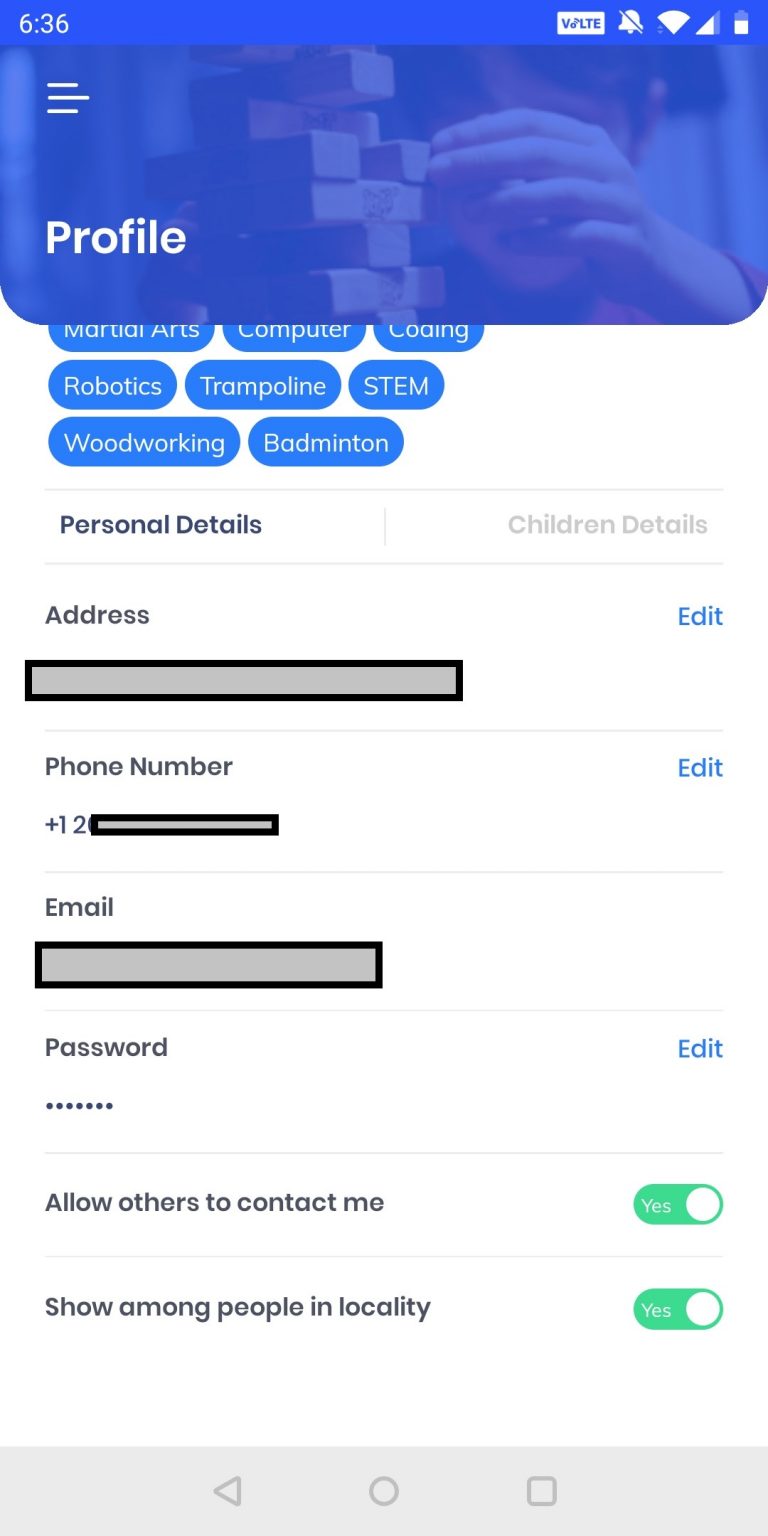
Group Chats
Twishr also lets you do group chats with all the parents of the students that are enrolled into a single activity. However, this will need to be initiated by the Owner.
Whenever there is a new chat into the Group chats, you will get a notification from the chats.
Turning off Notifications from Group Chats
If you are getting too many notifications from the group chat, you can mute the notifications through the mute button once you go into the group chat.
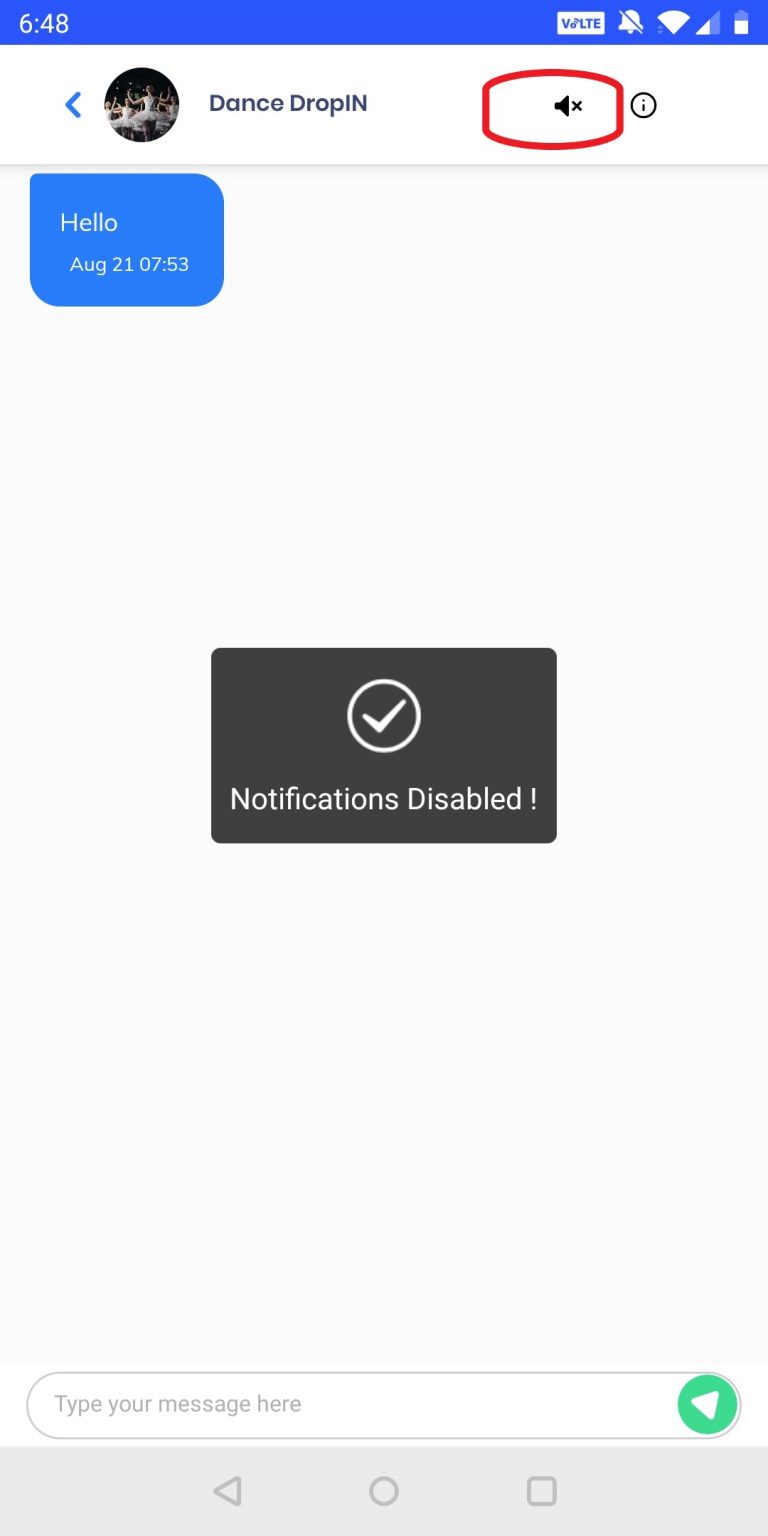
Managing your Subscriptions
You can manage your subscriptions such as request Make Up classes, Unsubscribe, Join Online Classes etc through the Subscriptions menu
Subscriptions Menu
You can Unsubscribe (coming soon) or Request Make Up class through the context menu.
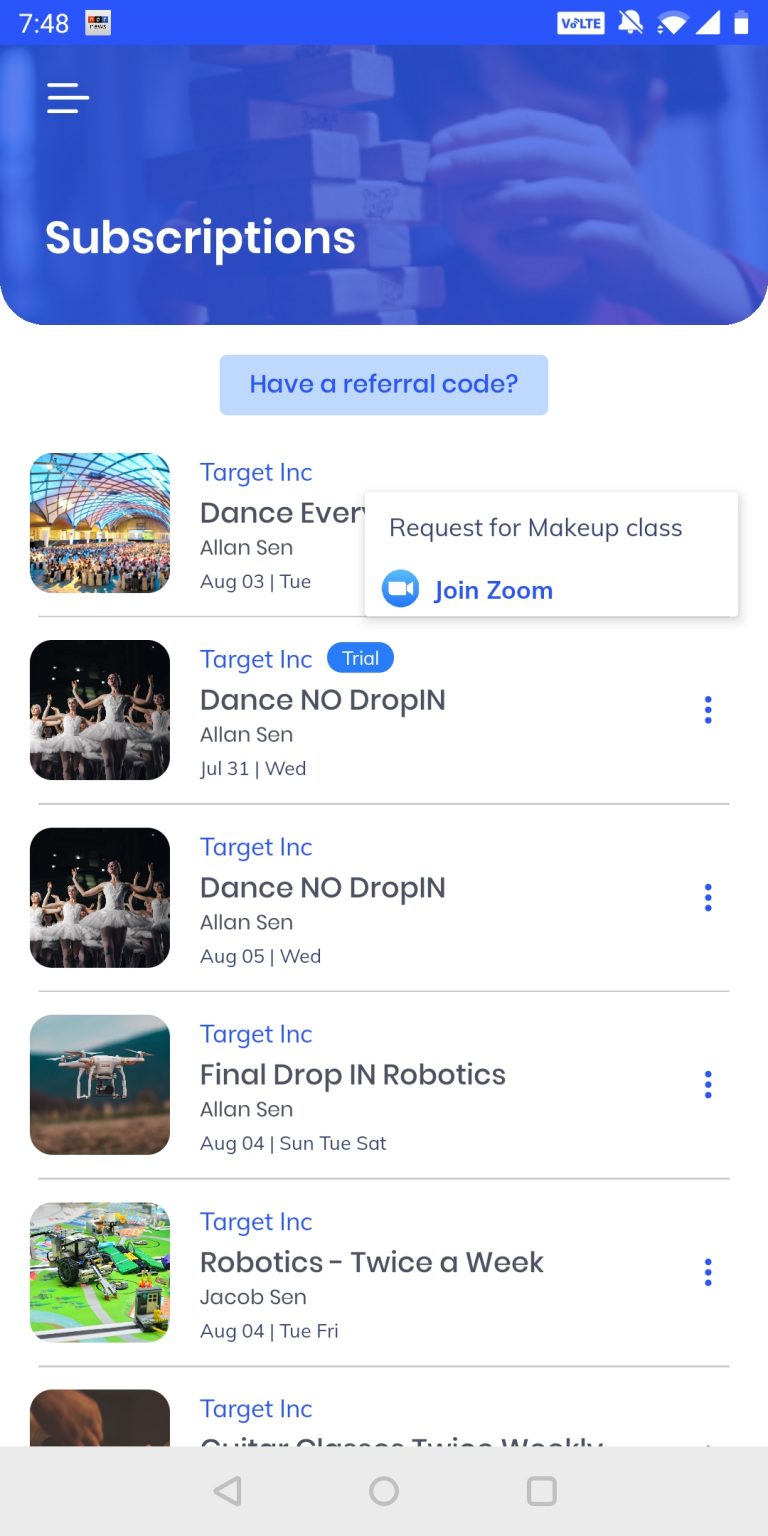
Joining Online Classes
With the mandatory social distancing restrictions, most Centers have switched to an online model of instruction. We have you covered. We heard a lot of complaints about missing and lost links. So we made it easy for you to join the online classes.
From your Subscriptions in the Parents App or Portal
Both the App and the Portal have ways for you to join the Online classes from the Subscriptions menu. If the Provider has set up different links for different times of the day, when you join the class, through the Portal or the App, rest assured it will take you to the link that is set up for that time of the day
From the email confirmation or reminder
When you subscribe for an activity, you get a confirmation email, that contains the links to the Online classes.
On the day of the class, you will also receive an email reminder. You will also see the link in the email.
Calendar
The Calendar menu shows your subscriptions for the day. From the calendar item you can also navigate to the Activity Details page
Profile
The Profile section lets you set your interests, manage your children’s profiles, set communication preferences.
Your children’s details lets you purchase the activities for them.
Once you subscribe to an Activity, your name, phone number, address, children’s names are visible to the Provider. This information is necessary for the Provider to provide you with their services, and is less information than what you would generally fill in a paper form while enrolling.
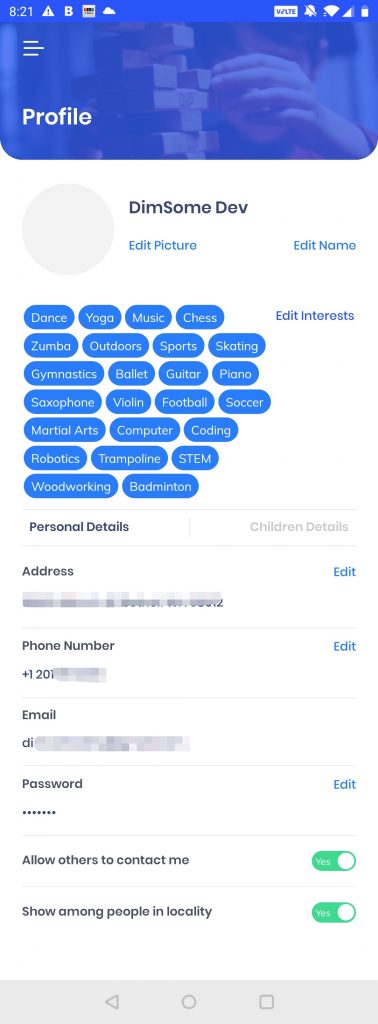
Parent Portal
The Parent Portal (https://portal.twishr.com) allows you to manage your subscriptions and update your children’s profiles. Parent Portal does not have functionality to sign up directly, unlike the App. You can sign up through an Activity Center’s sign up page when you purchase through their portal.
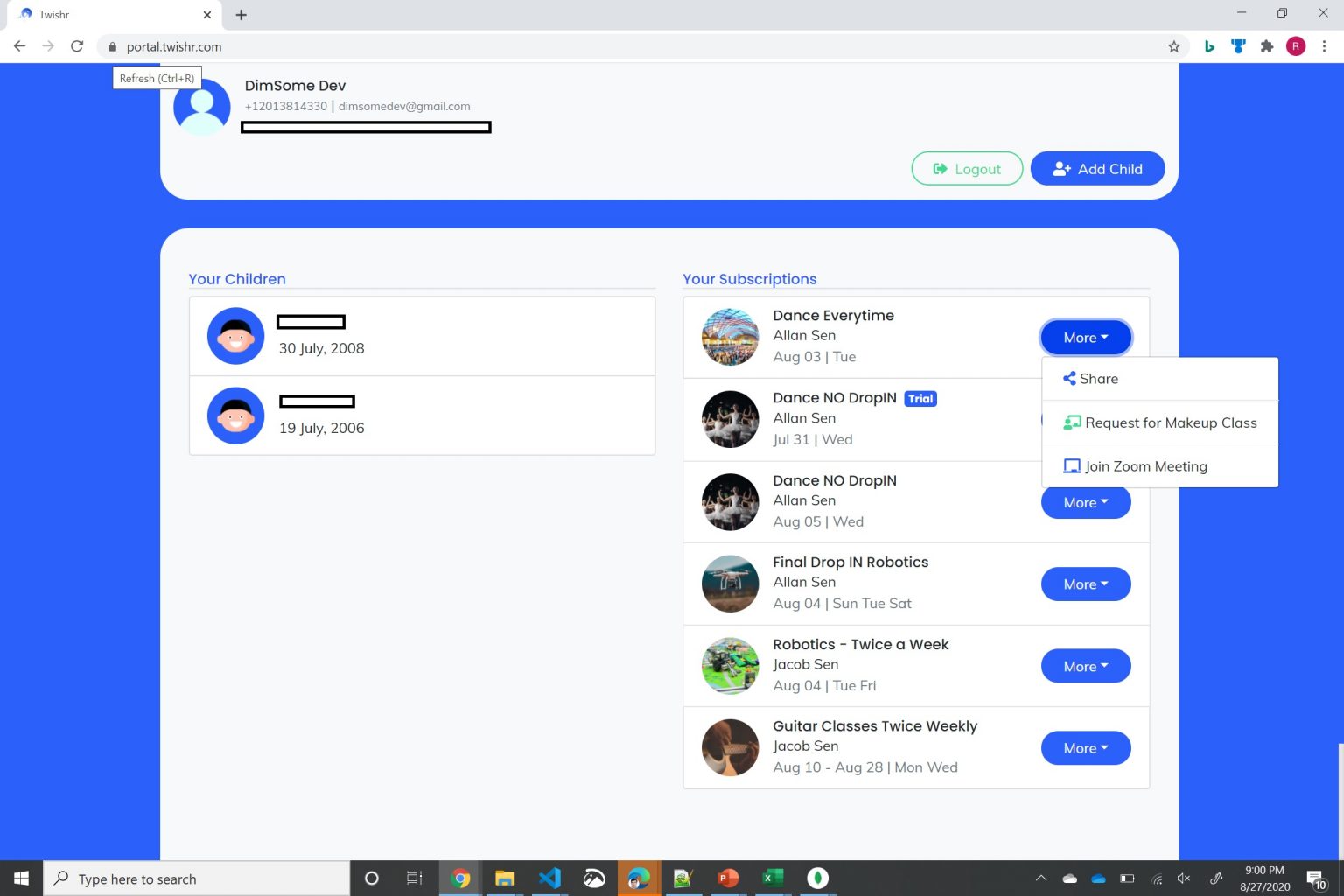
Report Bugs
You can use the Report a Problem feature on the App or write to us here
Video Tutorials
For more video tutorials, see the TwishrApp Video Channel on Youtube
